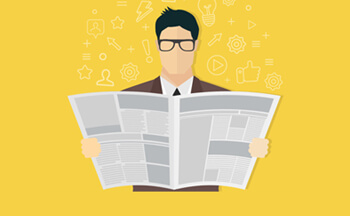Rinaldo’s Cyber Corner Silverlight Issue Workaround
If you’re one of the Firefox users who just updated your Firefox browser to the newest version, you might be having difficulties running Silverlight.
A lot of modern browsers such as Google Chrome and Microsoft Edge have stopped supporting plugins like Silverlight due to security and performance issues. Firefox is joining the elite list.
There are two ways to solve this issue:
- Use Internet Explorer. In Windows 10, Internet Explorer is hidden. If you can’t find it (It should look like a light blue ‘e’ with golden ring on it) see my instructions attached to pull it up >>> How to pull up Internet Explorer on Windows 10 and Pin the icon Windows Task Bar
- Download Firefox Extended Support Version. Find instructions attached >>> How to Download Mozilla Firefox Extended Support Release
We apologize for the inconvenience, but there is good news! Our Advisor Portal vendor will drop Silverlight in a couple of months and it will be even easier to access.
![]()